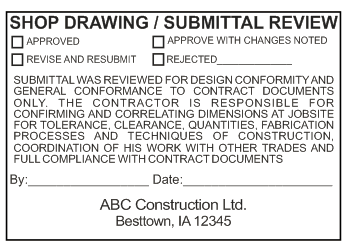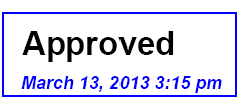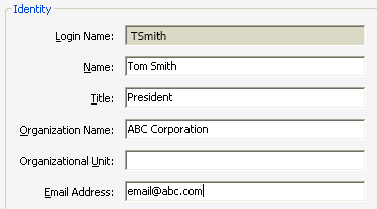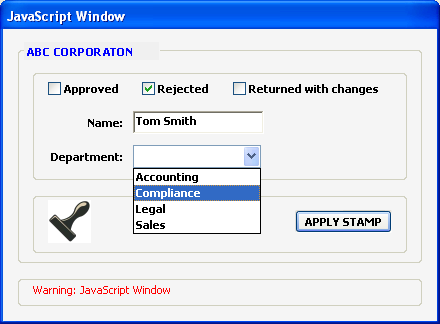- Shop
- Bulk Mail
- Construction
- Corporate
- Custom
- Daters
- Dynamic
- Finance
-
Professional Seals
- Appraiser
-
Architect
- Alabama
- Alaska
- Arizona
- Arkansas
- California
- Colorado
- Connecticut
- DC
- Delaware
- Florida
- Georgia
- Idaho
- Illinois
- Indiana
- Iowa
- Kansas
- Kentucky
- Louisiana
- Maine
- Maryland
- Massachusetts
- Michigan
- Minnesota
- Mississippi
- Missouri
- Montana
- Nebraska
- Nevada
- New Hampshire
- New Jersey
- New Mexico
- New York
- North Carolina
- Ohio
- Oklahoma
- Oregon
- Pennsylvania
- South Carolina
- South Dakota
- Tennessee
- Texas
- Utah
- Vermont
- Virginia
- Washington
- Wisconsin
- Wyoming
- Comm of Deeds
-
Engineer
- Alabama
- Alaska
- Arizona
- Arkansas
- California
- Colorado
- Connecticut
- Delaware
- Dist. of Columbia
- Florida
- Georgia
- Idaho
- Illinois
- Indiana
- Iowa
- Kansas
- Kentucky
- Louisiana
- Maine
- Maryland
- Michigan
- Minnesota
- Mississippi
- Missouri
- Montana
- Nebraska
- Nevada
- New Hampshire
- New Jersey
- New Mexico
- New York
- North Carolina
- North Dakota
- Ohio
- Oklahoma
- Oregon
- Pennsylvania
- South Carolina
- South Dakota
- Tennessee
- Texas
- Utah
- Vermont
- Virginia
- Washington
- West Virginia
- Wisconsin
- Wyoming
- Forestry
- Geology
-
Land Surveyor
- Alabama
- Alaska
- Arizona
- Arkansas
- California
- Colorado
- Connecticut
- DC
- Florida
- Idaho
- Illinois
- Indiana
- Iowa
- Kansas
- Kentucky
- Maryland
- Minnesota
- Mississippi
- Missouri
- Montana
- Nevada
- New Hampshire
- New Jersey
- New Mexico
- New York
- North Carolina
- North Dakota
- Ohio
- Oregon
- Pennsylvania
- South Carolina
- South Dakota
- Tennessee
- Texas
- Utah
- Vermont
- Virginia
- Washington
- West Virginia
- Wisconsin
- Wyoming
-
Notary Public
- Alabama
- Alaska
- Arizona
- Arkansas
- California
- Colorado
- Connecticut
- Delaware
- Dist. of Columbia
- Florida
- Georgia
- Hawaii
- Idaho
- Illinois
- Indiana
- Iowa
- Kansas
- Kentucky
- Louisiana
- Maine
- Maryland
- Massachusetts
- Michigan
- Minnesota
- Mississippi
- Missouri
- Montana
- N. Carolina
- N. Dakota
- Nebraska
- Nevada
- New Hampshire
- New Jersey
- New Mexico
- New York
- Ohio
- Oklahoma
- Oregon
- Pennsylvania
- Rhode Island
- S. Carolina
- S. Dakota
- Tennessee
- Texas
- Utah
- Vermont
- Virginia
- W. Virginia
- Washington
- Wisconsin
- Wyoming
- Accessories
- Certificate Stamps
- Stock
- Accessories
- About Us
-
Welcome to Stamp Shop Central!
We have been in business since 2007, initially providing Notary stamps and embossers. Soon after, we expanded into stamps for other professions and certifications. In addition, we provide numerous stamp variations for construction contractors and engineers. Every office needs general stock stamps. Those are offered, as well.
-
- Customer Service
-
Shipping
Custom stamp orders are typically manufactured the day following the placement of an order and shipped that day or the following day. Shipping is by USPS Priority which takes 2-3 business days for delivery. If you realize that you need/want to make a change, you must notify us immediately after placing your order.
Shop with Confidence
All major credit cards, as well as, Paypal are accepted here. We implement a variety of security measures to safeguard your personal information when you place an order or access your account information. We offer the use of a secure server. All supplied sensitive/credit information is transmitted via Secure Socket Layer (SSL) technology then encrypted into our payment gateway providers database only to be accessible by those authorized with special access rights to such system, and are required to keep the information confidential. After a transaction, your private information (credit card, etc. ) will not be stored on our servers
-
- Information
- Contact Us